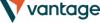Home » Contact us
Contact Details for Vantage
At Vantage, we place great importance on open communication with our clients. Whether you are new to trading or an experienced trader, our professional support team is ready to assist you at any time.
For your convenience, we offer several ways to contact our specialists through various channels. Choose the most suitable method for you, and we will promptly respond to any of your questions or requests. All feedback is recorded in a centralized system to ensure effective customer service.
Contact Methods
- Online Chat:
- Phone:
| Region | Phone Numbers |
| United Kingdom | +44 20 7043 5050 |
| Australia | 1300 945 517 / +61 2 8999 2044 |
| Other Countries | +1 (345) 7691640 |
- Email:
- Feedback Form:
- Social Media:
- Postal Mail:
- Headquarters:
- European Office:
- Cayman Islands Office:
-
If necessary, you can send a physical letter to one of our official office addresses:
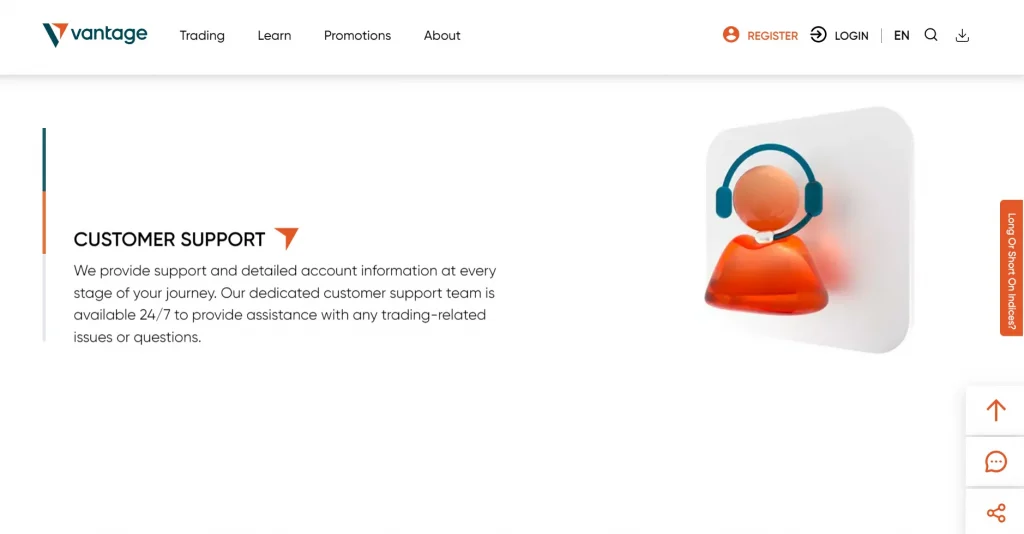
Customer Support Working Hours
- Online Chat: Available 24 hours a day, 7 days a week
- Phone and Email:
- Monday to Friday – 00:00 to 23:00 GMT+3
- Saturday and Sunday – Closed
- Social Media:
Resolving Issues
At Vantage, we are committed to providing quality technical support for all aspects of using our trading platform. Below are some of the most common situations when clients contact support:
- Access/Login to Trading Platforms:
- Resetting a forgotten password
- Unlocking an account after incorrect login attempts
- Troubleshooting login issues for the Vantage mobile/web app
- Resolving problems with downloading or operating the MT4/MT5 terminal
- Enabling two-factor authentication for enhanced security
- Managing Trading Account:
- Assistance in opening demo or live accounts
- Changing existing account parameters (type, base currency, leverage, etc.)
- Restoring account access if blocked
- Requesting account statements and trade history
- Changing personal client information (name, email, phone number)
- Financial Transactions:
- Instructions for depositing funds into a trading account
- Assistance in resolving withdrawal issues
- Handling disputes and refunds related to payments
- Queries regarding fees, swaps, and other expenses
Effective Interaction with Vantage
For the fastest resolution of your issue, it is important to provide the support team with as much detailed information as possible, including:
- A precise description of the problem or request
- Type of trading account (live, demo)
- Account or login number
- Platform where the issue occurred (Vantage, MT4/5, mobile app)
- Timeframe when the issue occurred
- Screenshots showing errors, if applicable
- A clear statement of the desired outcome
Providing our specialists with more details will enable them to offer a quick and effective solution to the problem.
Online Self-Help Resources
Before contacting support, we recommend that you familiarize yourself with the extensive FAQ section on our website. There, you will find step-by-step instructions for resolving many common issues:
- How to open a trading account
- Methods for depositing and withdrawing funds
- Setting up trading platforms and terminals
- Managing accounts and changing personal information
- Verification procedures according to KYC rules
- Working with financial instruments and types of orders
- Explanation of trading conditions, swaps, fees
- And much more
The knowledge base is regularly updated and expanded. It is possible that the solution to your problem is already available in one of the detailed guides.
Trader Reviews from India
| Reviewer | Country | Rating | Date | Key Points |
| ANAND KUMAR Dubey | IN | 5/5 | Jun 5, 2024 | Best forex broker, excellent execution, low costs, various payment methods |
| Tobi Arikawe | GB | 5/5 | Jun 11, 2024 | Helpful and dedicated customer service team |
| FantasticPala | HK | 5/5 | May 21, 2024 | Satisfied with platform, convenient, suggests adding call support |
| Kevin Nguyen | DE | 5/5 | Aug 5, 2024 | Fast and to the point customer service |
FAQ
This section provides answers to the most frequently asked questions:
The best way is to use the online chat on the website or call one of our support phone numbers – these channels provide the quickest response. You can also request a callback in the chat/form.
Currently, support is available in English, Chinese, Malay, Vietnamese, Arabic, and Russian, depending on the client’s region. Plans are in place to expand to other languages as the company grows.
Ensure you provide as much detail as possible – a description of the issue, account number, platform used, timeframe, and, if possible, screenshots showing errors. The more information, the quicker the operators can address the issue.